Did you know you can review books that you've read from the Smith library? Well, you can! And it's really easy. Here's how:
1) Log into Destiny using your student ID number and password
2) Click on the catalog and search for the book that you want to review
3) Click on the book. In the upper right-hand corner, click on the "Reviews" tab
4) Click on the button "Add Review"
5) You can either rank the book 1-5 stars, write a review, or both!
6) Click submit when you're done
Keep in mind, if you're going to write a review, be mindful of your spelling, punctuation, and grammar. I will fix a few minor problems, but if your review contains too many problems, I will delete it instead of posting it.
Also, please do not write a review that only says, "I really liked this book" or "I really hated this book." Instead, describe WHY you liked or didn't like about the book. That's what everyone is really interested in reading.
Wednesday, October 13, 2010
Library Tip of the Week
Subscribe to:
Post Comments (Atom)


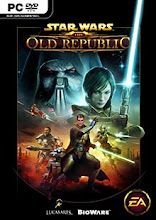
No comments:
Post a Comment