Did you know you can put your own books on hold? You can!
Here's how:
1) Go to Smith's Destiny library page.
2) In the upper right hand corner, click "Login."
3) Enter your student id number (sxxxxxx) and password.
4) If you logged in correctly, your name should display in the upper right hand corner.
5) Now, do a search of the book you want to put on hold.
6) When you find the book, click on its title to bring up its detailed information.
7) Off on the right side, you should see a red symbol that says "Hold It."
8) Click on that symbol.
9) You're done! When the book comes in, Mr. Thomson will check it out to you.
Keep in mind that when you put a book on hold, you are put in a queue. There could be one or five or twenty people in front of you that get to check the book out before you do. Also, holds expire after a few weeks. So if you put a book on hold and you don't get the book in a month or so, put in another hold.
Wednesday, September 14, 2011
Subscribe to:
Post Comments (Atom)


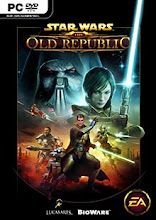
No comments:
Post a Comment