Did you know that you can check the status of your library account anytime you want? Want to know what you have checked out? Need to check if you still have that book on hold? Want to find out when your books are due? You can do all of that with the "My Info" button in Destiny. Here's how:
1) Go to Destiny
2) Log in using your Novell usernames and password
3) Click on the My Info tab
4) That's it! You're now looking at a summary of everything you have checked out and on hold.
Wednesday, October 19, 2011
Subscribe to:
Post Comments (Atom)


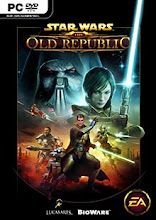
No comments:
Post a Comment